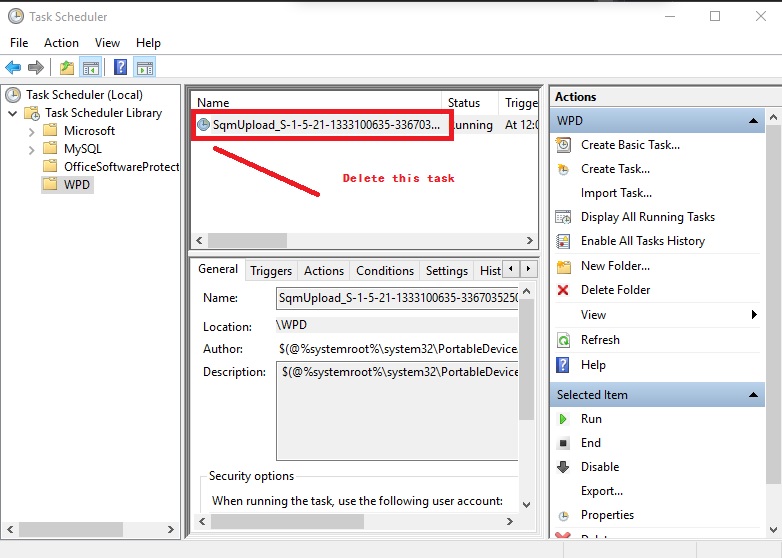after upgrading from windows 8.1 to windows 10, sometime, system will pop up windows dialog and said “There was a problem staring portabledeviceapi.dll”.
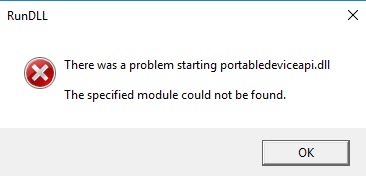
The solution is:
Open “Task Scheduler”, under ‘Task Scheduler Library’ having WPD. Delete SqmUpload….